We’re excited about the new Salesforce Summer ’20 release notes, which are just around the corner. It will be packed with many dynamic new features and enhancements to help improve the platform.
To help you make the most of that critical sandbox preview, we’ve compiled a quick list of the six most impactful changes in Salesforce Summer ’20: what they are, how they might affect your org, and how to ensure your team is ready.
Just remember that Summer ’20 is still in preview, so these features aren’t available (GA). To get access, check the sandbox preview instructions and plan your sandbox refreshes accordingly. Remember that the release details may still change before the release becomes GA.
See the official release notes here for everything coming out in Summer ’20.
Let’s take a look!
6 Salesforce Summer ’20 Most Impactful Changes
#1: Record Changed Flows and Platform Event Flows
These two great features are now GA, and your Salesforce team will want to take advantage of them once Summer ’20 becomes available.
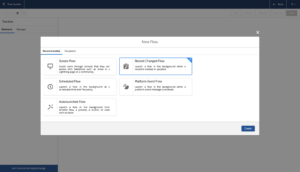
Record Changed Flows are crucial because previously, you had to use the Process Builder to invoke a flow on record saves. The added ability to execute flows before the Save action now gives this declarative feature more parity with Apex Triggers. (Note there are still plenty of more complex scenarios where you need Apex triggers.)
Platform Event Flows are essential because they allow admins to configure custom events and invoke flows to execute them. This can be based on any custom action rather than waiting for a record save. This allows communication between multiple declarative and code components, which do not rely on a description being updated or saved first. Impressive!
What’s the impact?
On SalesforceSummer ’20 release notes, your Salesforce team will want to take advantage of these updates. It may consider reworking existing Apex Triggers, Process Builder, and Flows to follow the new model. For Provar customers, the good news is that you can use your Provar tests to retest these changes to give you confidence they are working as expected. We also encourage you to check if existing functionality is being extended using Flows to ensure your test coverage reflects the user journey and business/data processing rules.
#2: Dynamic Forms and Dynamic Actions
These are two great new features previewed at Dreamforce. In Summer ’20, these features are still in preview mode and are limited to custom objects only. For more information and early access to a pre-release org, look at this Salesforce blog.
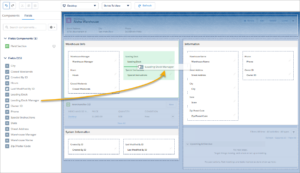
Dynamic Forms are a big step forward for Lightning record pages, allowing admins to configure multiple record detail fields and sections inside the Lightning App Builder. This is (unusually) a non-GA preview feature and initially only available on custom objects, but it’s excellent news for those looking to avoid the development of unnecessary custom components. One of the most exciting features is the new ability to dynamically display fields, e.g., if picklist value A is selected, display fields 1, 2, and 3.
Dynamic Actions are a similarly exciting feature, as admins can customize the action buttons based on specified factors such as record field values or the user’s device type. At long last, users should not be faced with a tempting “Request Approval” button if there is no process to execute the approval!
What’s the impact?
These new features represent a slight paradigm shift in how Lightning record pages should be approached and tested. Dynamic Actions mean new rules for field visibility outside of field permissions or page layouts.
For Provar customers, you must review your existing tests when this feature becomes GA and your Salesforce team adopts it. We’re working on a new solution to help you test both Permission Sets/Groups, Dynamic Forms, and Layouts so you can validate your org deployments. This will eventually supersede the Extract & Compare Layout options.
#3: Respect Target Values in Formula Field Hyperlinks
This change to the working of formula field hyperlinks means that if formula fields use the HYPERLINK function, the target value for that hyperlink will now be honored in Lightning, whether explicitly configured in the formula or set by default. Previously, Lightning Experience ignored the target value when opening the link.
What’s the impact?
This may seem like a small change, but it will become the default behavior in Summer ’20, so you should test any affected fields as soon as possible. Hyperlinks created with a target location populated may no longer work as expected. If you have Provar tests that interact with hyperlink formula fields, you might need to amend these to select the correct parent window depending on the target value.
#4: MyDomain URL changes
Another change in Salesforce Summer ’20 release notes is that it affects your Salesforce URLs. Summer ’20 is enforcing two critical updates made available in earlier releases. These updates affect organizations that have deployed My Domain.
Firstly, Salesforce is removing instance names from MyDomain URLs for sandboxes. For example, MyDomain–SandboxName.cs5.my.salesforce.com will become MyDomain–SandboxName.my.salesforce.com. The update became available for the first time in the Summer of ’18, and we are enforcing it in the Summer of ’20.
Secondly, Salesforce removes instance names from Visualforce, Experience Builder, Site.com Studio, and content file URLs. Once this update occurs, URLs that include the instance name will automatically redirect to the new hostname. We first made this update available in Spring ’18, and we will enforce it in sandbox orgs on July 11, 2020, during Summer ’20. The update won’t go live in production orgs until Winter ’21.
What’s the impact?
Your team should check for hard-coded URLs in configuration or code that may break due to these changes. Provar customers can use their existing tests to help identify where these breakages are occurring and validate fixes put in by their admins and developers.
#5: Lightning Community Action Overrides
In Summer ’20, community admins can override Lightning communities’ standard actions. This allows a community to respect the same Lightning record action that overrides internal users’ use, such as View, New, or Edit actions.
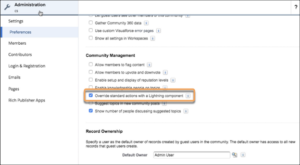
This could be a beneficial update if you want to apply the same action to a Lightning community as you currently use in Lightning Experience. We hope to enhance the future by allowing the application of different activities in the community, as using the same actions for internal and community users won’t suit all use cases.
If you adopt this new feature, remember to test that the override behavior works as expected for your community users. For Provar customers, you may need to modify your test cases to ensure they cover the suitable layout.
#6: Skip Identity Verification in Salesforce Summer ’20 Release Notes
Finally, here’s one new feature that could be exceptionally handy. A further permission called Skip Identity Confirmation at Login that admins can assign to discrete users is coming. This allows highly trusted users to log into Salesforce from a new device without verifying their identity with a second factor, such as an SMS code.
For Provar customers, this could be helpful when running tests on remote servers or granting access to a support rep to help troubleshoot issues effectively. This could save you from allowing IP addresses or jumping on a call to pass on the security token. We do not recommend using it for everyday purposes; however, plan its use carefully to ensure your organization’s security. However, granting it to a specific user could be more secure than adding an IP address to the profile as a whole.
Want to learn more?
If you’d like to learn more, why not join our upcoming What’s New in Summer ’20 webinar? In this webinar on Thursday, June 4, we’ll highlight the most impactful Summer ’20 changes you’ll need to be aware of, share the best of Provar’s latest features, and give you a sneak peek of what’s coming next on the Provar roadmap. Click here to register.







