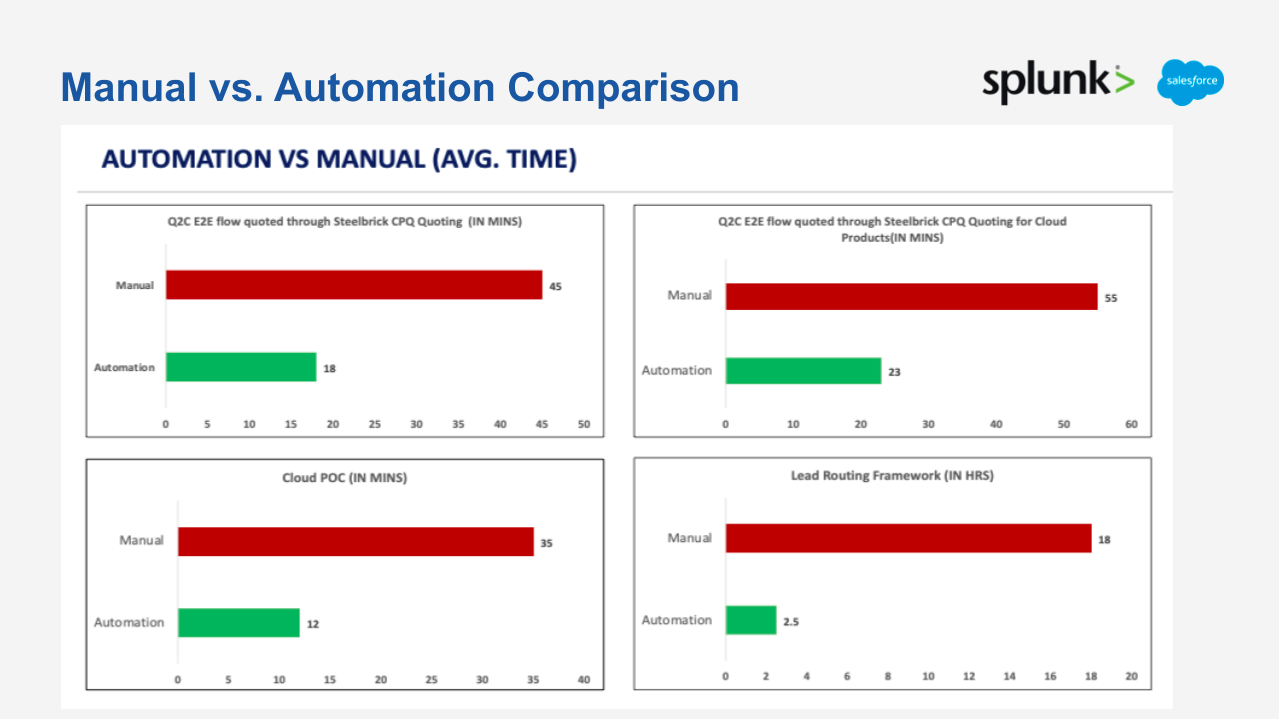Salesforce CPQ — Configure, Price, Quote (formerly Steelbrick) — is a sales tool for companies to provide accurate pricing within a given product configuration scenario, allowing sales teams to quote prices quickly and accurately. It is a cloud based platform hosted within Sales Cloud, and it has become quite popular as an industry-favored CPQ solution.
But why is Salesforce CPQ so new to test automation for an application with many large-scale implementations? And why are there so many challenges with implementing it?
In this blog (originally posted in 2017 and updated as of December 2023), we are discussing the primary CPQ implementation challenges in testing and some examples of how Provar helps solve these challenges.
Salesforce CPQ Testing Approaches
Many organizations that use Salesforce CPQ don’t do automated testing, preferring to test each release manually. However, we know that manual testing, while useful for smaller, less complex organizations, ultimately poses challenges for companies wishing to scale, reduce human error, and test robust systems. An automated testing strategy can help alleviate challenges, including those with testing CPQ.
At Provar, we’ve encountered CPQ implementation challenges and have helped our users take a variety of approaches to help manage them. Some of these businesses are new to automation; others are familiar with traditional solutions and are looking for something more maintainable.
What’s interesting about Salesforce CPQ testing is that fewer organizations using it already have automation in place. At Provar, we’ve met many Salesforce CPQ customers who come to us without an existing solution, preferring to test each release manually. So what’s holding them back?
We’ve discovered three main testing challenges in our work on Salesforce CPQ testing.
Challenge #1: Salesforce CPQ Field Locators
In product development, we’ve found that Salesforce CPQ testing is complicated with traditional automation methods such as Selenium.
Salesforce CPQ pages heavily use Shadow DOM, which can only be accessed using CCS locators, not Field IDs or XPaths. The standards for doing this are still agreeable.
However, one thing is well known: CSS locators don’t allow you to match on text. It makes it especially difficult to locate certain Shadow DOM elements.
Provar Solution #1: Specialized CPQ locators
Provar Automation has specialized CPQ locators that give reliable results in any CPQ implementation challenges, even on Shadow DOM pages. In Provar, the user maps the field using Test Builder, which offers the Salesforce CPQ locator type automatically. It helps to reduce user error and ensures a future-proof locator.
Challenge #2: Salesforce CPQ Tabs and Tables
Another complexity of Salesforce CPQ testing is when pages contain internal tabs that control the table and fields visible under the tab.
These can be difficult to control with Selenium because awareness of the “active tab” is crucial. You can’t find the correct fields if the wrong tab is selected, leading to test failures.
Provar Solution #2: Inbuilt Tab and Table Mapping
Provar Automation maps Salesforce CPQ tabs and tables automatically, removing the risk of error. It handles tab switching automatically, so no input from the user is needed when interacting with fields on a different tab.
The process for mapping tabs and tables in Salesforce CPQ testing is similar to the method for mapping standard Salesforce tabs and tables, for example, in a Service Cloud Console. It makes it easy for new users to learn.
Challenge #3: Quote Line Editor Drawers
As of the latest version of Salesforce CPQ, using Quote Line Editor Drawers in the quote line editor better handles a large field set.
It places specific fields in a collapsible drawer below each line item, which is accessible by clicking the arrow at the end of a quote line.
Much like tables and tabs, these can be difficult to handle because the arrow must be at the “expand” setting to access the fields underneath. Not setting the arrow precisely will lead to failure. This causes a common CPQ implementation challenge for businesses.
Provar Solution #3: Automatic Drawer Handling
In Provar Automation, these drawers are handled automatically and do not need to be mapped by the user.
All that’s needed is mapping the field as usual, and Provar Automation‘s metadata integration will handle the arrow set. It reduces failures by ensuring the right field is visible during the test.
Want to Know More?
Splunk achieved an overall 75% reduction in test effort after three months of using Provar Automation for their Salesforce CPQ testing solution. Read their success story here!
Get in touch for a full demo of Provar’s Salesforce CPQ testing solution, and visit our Salesforce CPQ testing help page for more information on using Provar’s Salesforce CPQ testing features.