This blog was written by Richard Clark, Chief Product Officer at Provar.
Introduction
As part of the forthcoming Salesforce Spring ‘23 release, it has been announced that Enhanced Domains will be auto-enabled. What does this mean for Salesforce customers? Why should you care? It will just work….right?
Who is affected?
When you log in to your production org, you are probably already seeing a message like the one below:
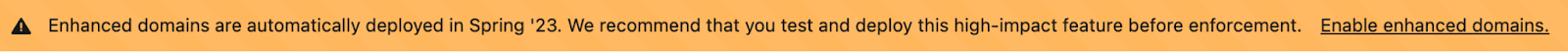
Have you clicked the link? Do you understand what might be the impacts and how you should prepare?
When does this affect me?
The overall release calendar released by Salesforce is as per the graphic below:
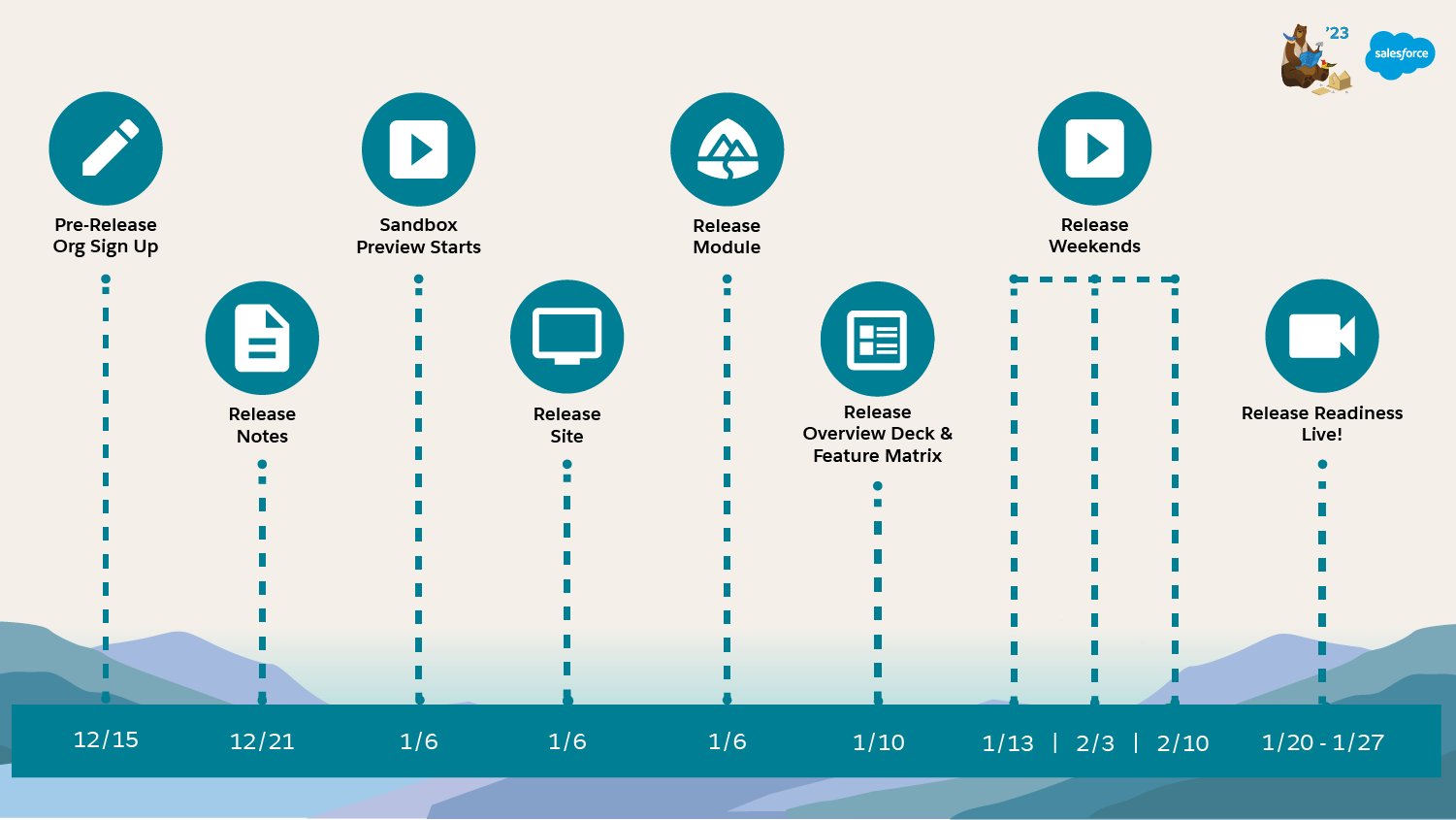
You need to start testing Enhanced Domains when Sandbox Preview starts on Jan 6th, 2023, and finishes before your production org is upgraded, but you can already switch this feature on manually to get ahead of the game! To check if there is an impact, enter Setup-> My Domain and check the message as the example below:
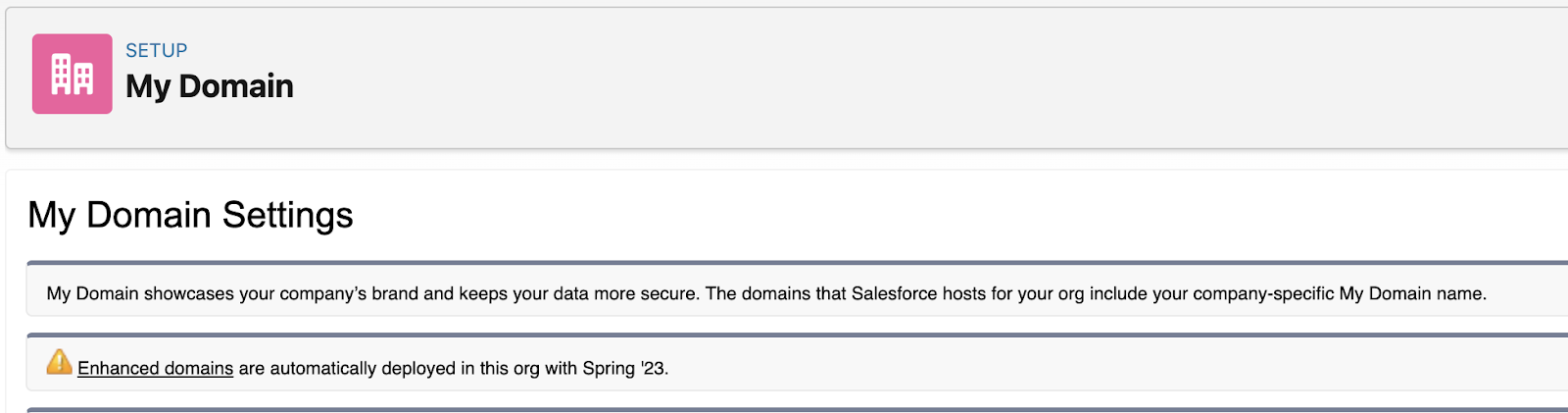
OK, but what is Enhanced Domains?
Enhanced domains change URL formats across your org. This can cause integrations, in particular, to break, and if your current test automation solution isn’t from Provar, you may find those solutions impacted, too.
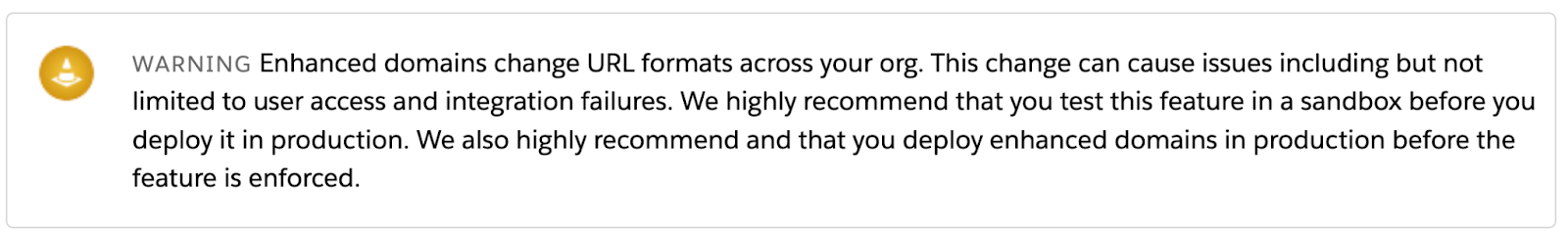
What does this change?
When you deploy enhanced domains, all URLs across your org contain your company-specific My Domain name, including Experience Cloud and Salesforce sites. Here are some example URL formats for a production org with enhanced domains.
| TYPE | ENHANCED DOMAIN URL FORMAT |
| Login | MyDomainName.my.salesforce.com |
| Experience Cloud sites | MyDomainName.my.site.com |
| Salesforce Sites | MyDomainName.my.salesforce-sites.com |
| Visualforce pages | MyDomainName–PackageName.vf.force.com |
| Sandbox Login | MyDomainName–SandboxName.sandbox.my.salesforce.com |
| Experience Cloud sites in a sandbox org | MyDomainName–SandboxName.sandbox.my.site.com |
What is most likely to break?
It’s a broad spectrum but, thankfully, shallow. You may see some of the items below fail silently or give errors. This is not an exhaustive list, but indicative of things to check:
- Connected App URLs and SSO settings (especially values outside of Salesforce, such as in Google Apps or External SSO Config)
- Custom Apex, Aura, and LWC code with hard-coded URLs
- Custom formula fields or links with hard-coded full URLS instead of relative URLs
- Experience Cloud and Salesforce Sites links (both internal and inbound external links to public site content)
- Named Credentials
- URL values in Custom Metadata records and Custom Settings
- CTI Integration
- Publicly accessible images
- Other 3rd party or custom integrations relying on the standard salesforce URLs
It’s probably also a good time to check your Installed Packages and whether there are updates from the vendors you should be planning for to resolve any known issues with their app and Enhanced Domains.
How can I test this?
If you already have a Provar Automation test project, follow these steps:
- Check you have sufficient test coverage, especially for the end-to-end scenarios above. Integration is more likely to ‘fail silently,’ so you need to assert the expected results of your integration where possible.
- Ensure you have a free Sandbox with published sites, Experience Clouds, and working integrations. Not everyone has the luxury of a complete end-to-end pre-production or staging environment, which is incredibly valuable for all quality assurance purposes.
- Enhanced Domains should be enabled automatically since Winter ‘23 or follow the Enable Enhanced Domains as instructed by Salesforce, including My Domain setup if required.
- Run your end-to-end Provar regression test plan, review the results, and don’t panic.
The plus side of all this is these changes by Salesforce will protect you from having to repeat this exercise at shorter notice if, in the future, your org is migrated to a new pod, something Salesforce now does regularly as part of their infrastructure replacement process and migration from dedicated datacenters to Hypercloud.
This is terrible; everything is broken. Help!
Don’t panic! Firstly, there is an opt-out up until Winter ‘24. Read more at: https://help.salesforce.com/s/articleView?id=sf.domain_name_enhanced_enable.htm
At the time of writing, this states:
“Salesforce enforces enhanced domains in all orgs in Winter ’24. To help you test, Salesforce deployed this feature in the sandbox and non-production orgs with Winter ’23. Non-production orgs include sandboxes, demo orgs, Developer Edition orgs, free orgs, patch orgs, Trailhead Playgrounds, and trial orgs. Salesforce deploys this feature in all orgs with Spring ’23 and Summer ’23. You can opt out of the automatic deployment of enhanced domains in Spring ’23 through an org-level setting. Until this feature is enforced in Winter ’24, you can disable enhanced domains. For more information, see Enhanced Domains Timeline in Salesforce Help.”
If you would instead fix the issue, Salesforce has documented a helpful guide of common issues and how to resolve them, too!
This is fantastic, everything is fine!
Well done, but don’t rest too lightly — remember your test results are only as good as your coverage! If you’re happy with your results, we still recommend that you ensure post-enablement reporting is set up to check for anomalies, especially on system integration after the auto-enablement. Not everything that can fail will be visible, especially 3rd party AppExchange apps whose debug log entries won’t be visible to you.
Want to learn more about Provar solutions, updates, and features? Connect with us today!







