Spring ’23 Release 3
Executive Summary
We’re happy to announce the latest updates to Provar Automation with our Spring ’23 Release 3. This latest release is now available in the Provar Success Portal.
To experience the latest performance enhancements and features, please update Provar Automation.
Customer Support
Providing ongoing support is our promise to you. If you have any questions regarding changes in this release, please get in touch with us and we would be happy to help. Log on to the Provar Success Portal and click Raise a Case.
Browsers
Chrome 111 compatibility
As part of our pre-release testing, we have confirmed that Chrome version 111 is compatible with the Provar Automation v2.9.2.
Why is this important?
Ensuring that ChromeDriver 110 is compatible with Provar Automation v2.9.2 eliminates the risk of incompatibility issues which could prevent test cases from working as expected.
How can I use this?
If you would like to upgrade to Chrome 111 we recommend that you upgrade to Provar Automation v2.9.2, which will use ChromeDriver 110 out of the box.
Provar Automation will automatically attempt to download the correct ChromeDriver if it detects a driver exception. If your organization’s security protocols block the automatic download, you can override the ChromeDriver manually.
To downgrade or revert the ChromeDriver you can refer to this support article that explains how to use a ChromeDriver that is different from the one provided by default in your Provar Automation installation.
What are the browser and driver combinations that you recommend for Provar Automation v2.9.2?
Please refer to the Browser and Driver Recommendations support article for a comprehensive guide.
Packaged ChromeDriver for Provar Automation v2.9.2 version
Provar Automation v2.9.2 is packaged with ChromeDriver 110.
Platform Updates
Eclipse Upgrade 4.25
Increased stability and security owing to the core Eclipse platform upgrades.
Java 11 Upgrade
Provar Automation has been upgraded to run with Java 11. This is a necessary stepping stone for a future upgrade to Java 17, the latest long term stable version. As part of this update, the support for Java 8 will stop and an update to Java 11 will be required for all Provar Automation upgrades from v2.9.2 onwards.
What is the Impact ?
- Existing configured CI/CD execution might fail due to Java version mismatch.
- Custom APIs and page operations using internal libraries will work fine. However, if you are using external libraries, there might be some compatibility issues. You can use tools such as Jdeps and Jdeprscan to check your class files. Jdeps can be used to analyse the dependencies of our classes, whereas Jdeprscan tool will show you all uses of deprecated API by a given jar archive, and only deprecated uses of jdk methods can be shown.
What needs to be updated?
- Upgrade your Java Runtime or Java Development Kit (Amazon Corretto 11 is preferred) to the latest stable version of Java 11 on your system in case you are performing ANT execution on your own machine
- Java 11 on any server machines in the case of remote execution
- Setup your CI/CD pipeline to use a Java 11 distribution during the execution of the Automation CLI using ANT or ProvarDX.
New Features
Dynamic Activity Composer
In Spring ’23 Salesforce released a new UI for creating activity records using quick actions and enabled the new UI by default. Now instead of tabs, users need to select a button under the activities and it will open a modal popup docked at the bottom right of your screen to complete the activity, such as sending an email!
Provar now supports this Dynamic Activity Composer, it means users should be able to create Provar scripts for these New buttons and modal docked activities at the bottom right of the screen as a standard mapping. If you have disabled the new composer view, the legacy activity quick actions as tabs are also supported.
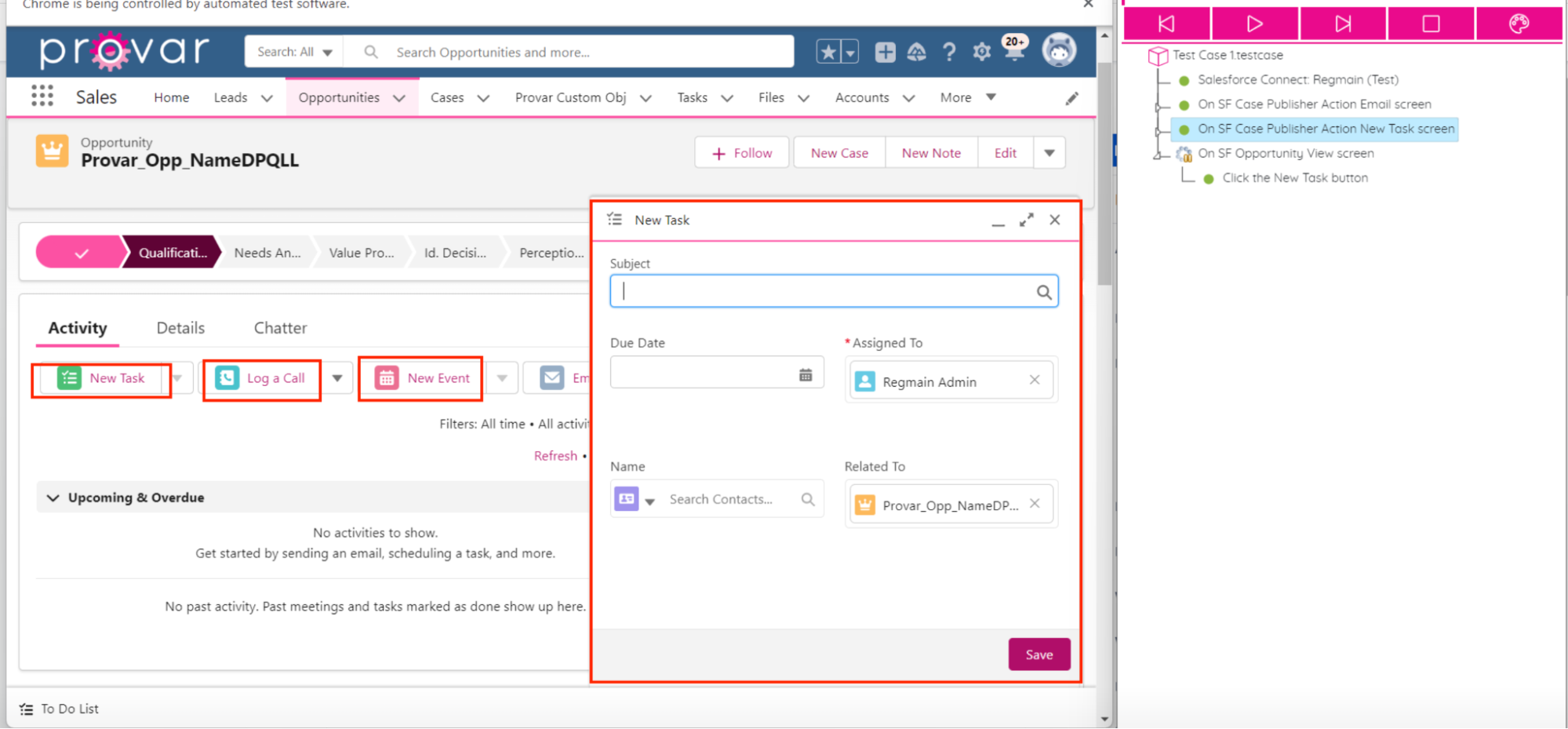
Email support via Microsoft Graph API using OAuth 2.0
Access Microsoft 365 Emails using Microsoft Graph API by creating a new connection with a Shared Secret using the OAuth 2.0 Client Credentials grant flow to Send, Subscribe and Receive Message Test APIs with Microsoft 365 for emails.
- The app is authenticated in the connection dialog for the Microsoft Graph Client Credential connection type
- Using the Client Credential connection, create Email-As connection to define which email address will be used to send/receive emails.
- When executing a Test Step, use the access token obtained to call the Microsoft Graph API Client Credential and Email address from the Email-As connection
Step 1: Create Microsoft Graph Client Credential connection
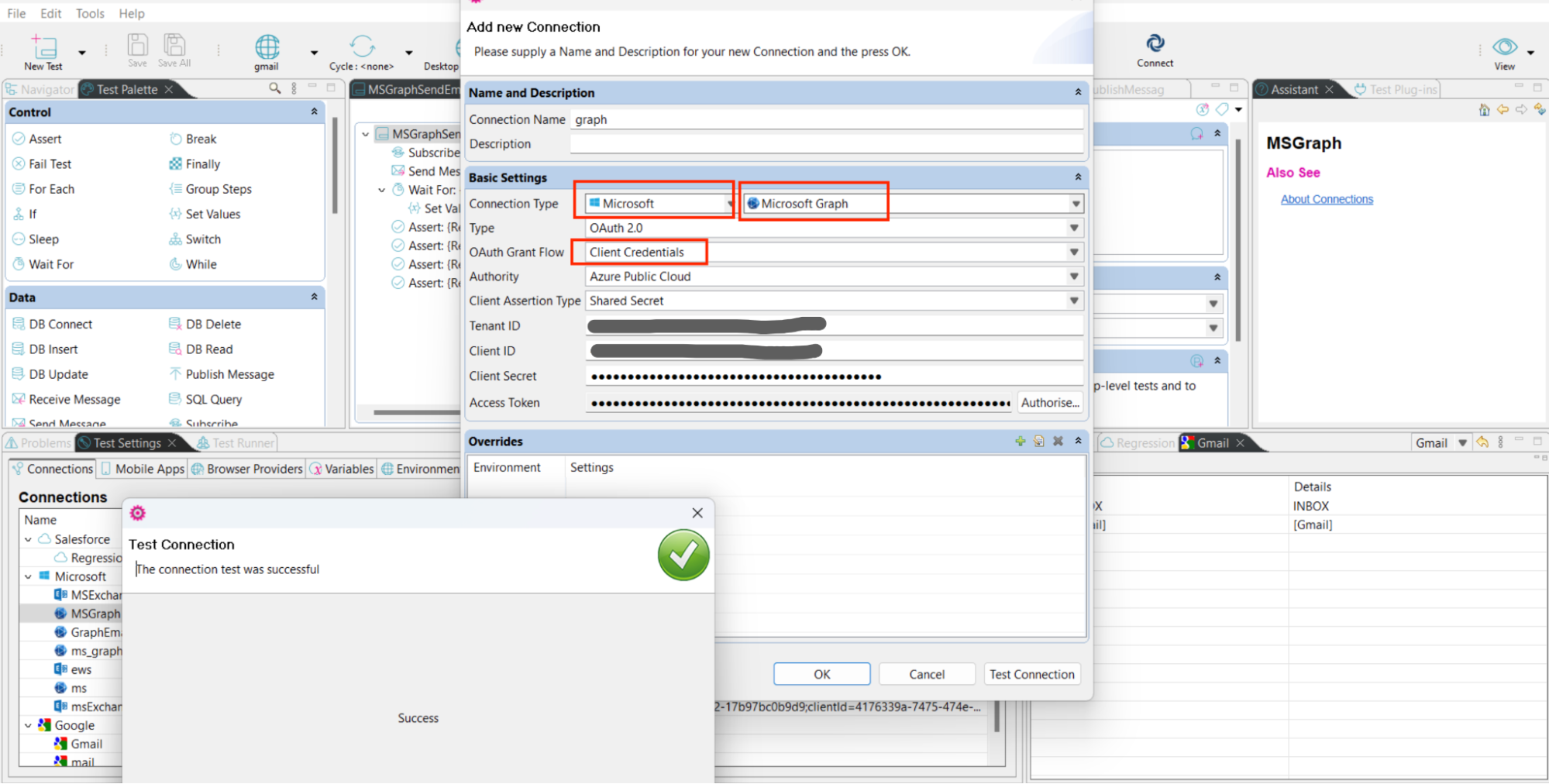
Step 2: Create Microsoft Graph Email-As connection by selecting client credential connection created at Step 1
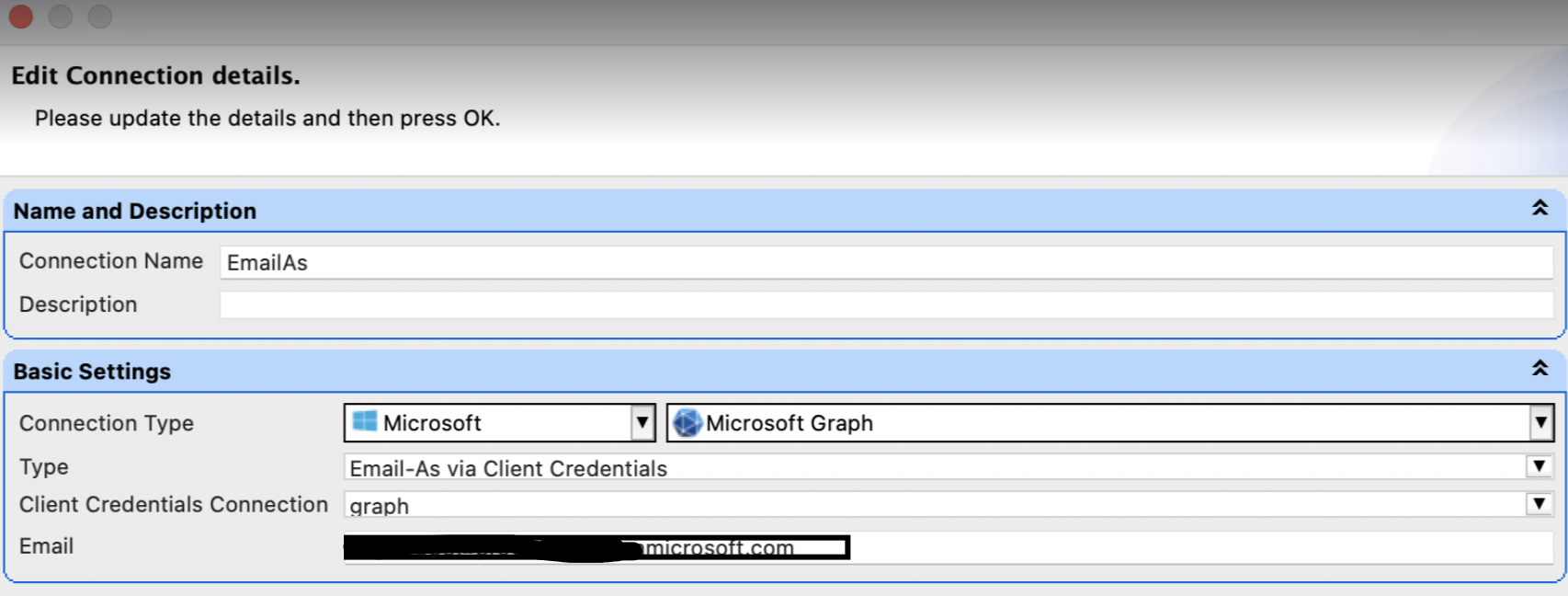
Provar Manager – Download Test Cases
Automation users can launch a new popup window that shows all test cases waiting to be automated from Provar Manager, and filtered to exclude anything that does not currently have a status of ‘Design’ in Provar Manager.
Users can launch a UI that shows which objects/records in Provar Manager that are linked to entities in Provar Automation and which are not.
Automate test in Provar Automation by selecting from all the available test cases in Provar Manager and download the design steps to Provar Automation. You can, and should, sync your completed automation script back into Manager which will complete the design test cases as being active and ready to execute.
Feature Improvements
Support custom aura components in flexi with custom templates
Lightning pages can be of standard and custom templates. Custom Aura components in both standard and custom templates are supported by Provar Automation.
Support rich text components in flexi with custom templates
Lightning pages can be of standard and custom templates. Rich text components in both standard and custom templates are supported by Provar Automation.
SOQL support for custom metadata types
When testing with namespace overrides for increasing the reuse of your test cases, Provar Automation now supports automatic namespace substitutions for SOQL query test steps for Custom Metadata Types as well as Standard and Custom Objects..
University of Provar
New Course: Cross-Browser Testing
University of Provar (UP) has launched a new course Cross-Browser Testing. You’ll learn more about this testing type as well as information on Automation’s integration with LambdaTest.. Visit UP to learn more!
New Trailhead Module: Salesforce App Testing with Provar
Uncover tips and best practices to help you achieve testing success on Salesforce in Provar’s latest module on Trailhead – Salesforce App Testing with Provar. Explore Provar’s software testing trail here.
- Provar Automation
- Installing Provar Automation
- Updating Provar Automation
- Using Provar Automation
- API Testing
- Behavior-Driven Development
- Creating and Importing Projects
- Creating Test Cases
- Custom Table Mapping
- Functions
- Debugging Tests
- Defining a Namespace Prefix on a Connection
- Defining Proxy Settings
- Environment Management
- Exporting Test Cases into a PDF
- Exporting Test Projects
- Override Auto-Retry for Test Step
- Managing Test Steps
- Namespace Org Testing
- NitroX
- Provar Automation
- Provar Test Builder
- Refresh and Recompile
- Reintroduction of CLI License Check
- Reload Org Cache
- Reporting
- Running Tests
- Searching Provar with Find Usages
- Secrets Management and Encryption
- Setup and Teardown Test Cases
- Tags and Service Level Agreements (SLAs)
- Test Cycles
- Test Plans
- Testing Browser Options
- Tooltip Testing
- Using the Test Palette
- Using Custom APIs
- Callable Tests
- Data-Driven Testing
- Page Objects
- Block Locator Strategies
- Introduction to XPaths
- Creating an XPath
- JavaScript Locator Support
- Label Locator Strategies
- Maintaining Page Objects
- Mapping Non-Salesforce fields
- Page Object Operations
- ProvarX™
- Refresh and Reselect Field Locators in Test Builder
- Using Java Method Annotations for Custom Objects
- Applications Testing
- Provar Manager
- How to Use Provar Manager
- Provar Manager Setup
- Provar Manager Integrations
- Release Management
- Test Management
- Test Operations
- Provar Manager and Provar Automation
- Setting Up a Connection to Provar Manager
- Object Mapping Between Automation and Manager
- How to Upload Test Plans, Test Plan Folders, Test Plan Instances, and Test Cases
- Provar Manager Filters
- Uploading Callable Test Cases in Provar Manager
- Uploading Test Steps in Provar Manager
- How to Know if a File in Automation is Linked in Test Manager
- Test Execution Reporting
- Metadata Coverage with Manager
- Provar Grid
- DevOps
- Introduction to Provar DevOps
- Introduction to Test Scheduling
- Apache Ant
- Configuration for Sending Emails via the Automation Command Line Interface
- Continuous Integration
- AutoRABIT Salesforce DevOps in Provar Test
- Azure DevOps
- Running a Provar CI Task in Azure DevOps Pipelines
- Configuring the Automation secrets password in Microsoft Azure Pipelines
- Parallel Execution in Microsoft Azure Pipelines using Multiple build.xml Files
- Parallel Execution in Microsoft Azure Pipelines using Targets
- Parallel execution in Microsoft Azure Pipelines using Test Plans
- Bitbucket Pipelines
- CircleCI
- Copado
- Docker
- Flosum
- Gearset
- GitHub Actions
- Integrating GitHub Actions CI to Run Automation CI Task
- Remote Trigger in GitHub Actions
- Parameterization using Environment Variables in GitHub Actions
- Parallel Execution in GitHub Actions using Multiple build.xml Files
- Parallel Execution in GitHub Actions using Targets
- Parallel Execution in GitHub Actions using Test Plan
- Parallel Execution in GitHub Actions using Job Matrix
- GitLab Continuous Integration
- Travis CI
- Jenkins
- Execution Environment Security Configuration
- Provar Jenkins Plugin
- Parallel Execution
- Running Provar on Linux
- Reporting
- Salesforce DX
- Git
- Team Foundation Server
- Version Control
- Masking Provar Credentials on CI
- Salesforce Testing
- Best Practices
- Salesforce Connection Best Practices
- Improve Your Metadata Performance
- Testing Best Practices
- Automation Planning
- Supported Testing Phases
- Provar Naming Standards
- Test Case Design
- Create records via API
- Avoid using static values
- Abort Unused Test Sessions/Runs
- Avoid Metadata performance issues
- Increase auto-retry waits for steps using a global variable
- Create different page objects for different pages
- The Best Ways to Change Callable Test Case Locations
- Working with the .testProject file and .secrets file
- Best practices for the .provarCaches folder
- Best practices for .pageObject files
- Troubleshooting
- How to Use Keytool Command for Importing Certificates
- Browsers
- Configurations and Permissions
- Connections
- DevOps
- Error Messages
- Provar Manager 3.0 Install Error Resolution
- Provar Manager Test Case Upload Resolution
- Administrator has Blocked Access to Client
- JavascriptException: Javascript Error
- macOS Big Sur Upgrade
- Resolving Failed to Create ChromeDriver Error
- Resolving Jenkins License Missing Error
- Resolving Metadata Timeout Errors
- Test Execution Fails – Firefox Not Installed
- Selenium 4 Upgrade
- Licensing, Installation and Firewalls
- Memory
- Test Builder and Test Cases
- Release Notes